How To Sync Roku Remote Without Pairing Button

There are different ways to reconnect your Roku remote and streaming player, even if there is no pairing button. Here are the following methods,
Method 1: Remove and Re-insert Batteries
One of the easy and simple solutions is to remove and re-insert the batteries from your Roku remote. Doing this usually fixes small problems with connecting, and it can make the remote and the streaming device connect again.
Step 1: Find the place batteries on the back of your Roku remote.
Step 2: Open the battery cover and remove the batteries from the remote.
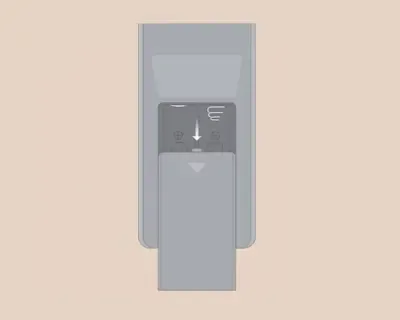
Step 3: Wait for at least 30 seconds before reinsert the batteries.
Step 4: Put the batteries back in, making sure the plus and minus ends match up the right way.
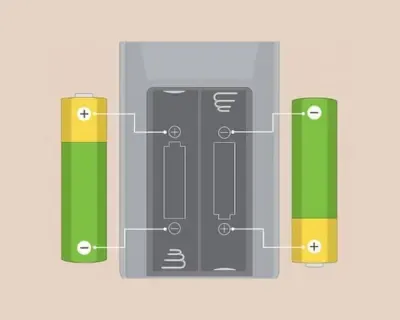
Step 5: Close the battery cover and try using the remote again.
Method 2: Remote Reset
If taking out and putting back the batteries does not fix it, you can try resetting the remote. Doing this will delete any saved settings that might be causing the problem with connecting.
Step 1: Find the reset button or pinhole on your Roku remote.

Step 2: Using a paperclip or a similar small object, softly press and hold the reset button or pinhole for several seconds.
Step 3: Release the reset button or pinhole when the light flashes or blinks, That means the reset worked.
Step 4: Try using the remote again to see if the issue has been resolved.
Method 3: Re-pair the Roku Remote
If the other ways do not work, you may have to connect your Roku remote to the streaming device again. This process depending on your Roku model, but the general steps are as follows:
Step 1: On your Roku streaming device, navigate to the Settings menu.
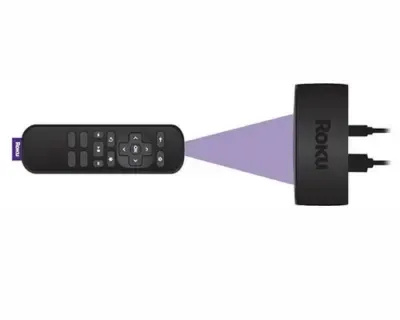
Step 2: Select "Remote" or "Remotes & Devices" option, depending on your Roku model.
Step 3: Select the option to add or pair a new remote.
Step 4: Follow the on screen instructions to start the pairing process.
Step 5: While the pairing process is active, press and hold the pairing button on your Roku remote until the status light start flashing.
Step 6: Once the remote is successfully paired, test to ensure it is working correctly.
The following video provide step by step guide for how to sync roku remote without pairing button
How to Pair Roku TV Remote without Pairing Button (Fast Tutorial)
